Use T4 as email template in 6 steps
When you want to send emails from .net applications how do you do it?
Do you create an instance of StringBuilder and start adding texts?!
And when you want to format the body as HTML? How do you do it?! A bigger string?!
And if you could write your templates as plain text and still be capable to inject values like names, dates or other values? The good news is that you can and you have a good old friend to help you: T4 Templates.
Let's see how to do it.
1. Open your project and add a template
Right click in your project and go to the option "Add > New Item", select the "Runtime Text Template" and name it ("WelcomeMail.tt" for example).
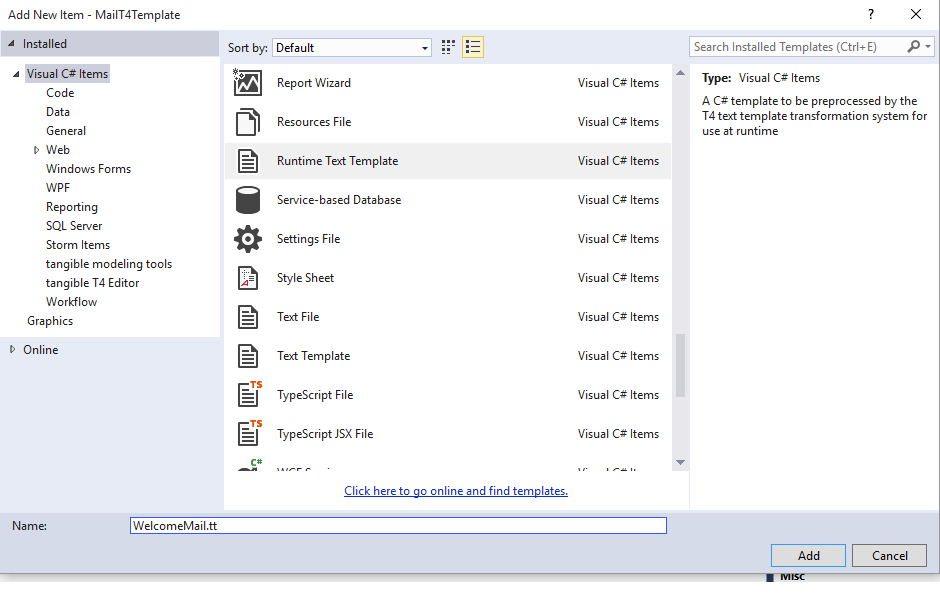
2. Create your text template
Open the template (.tt file) and write your email with all the HTML formatting that you want. Find an Html Mail template example here
<#@ template language="C#" #>
<#@ assembly name="System.Core" #>
<#@ import namespace="System.Linq" #>
<#@ import namespace="System.Text" #>
<#@ import namespace="System.Collections.Generic" #>
<!DOCTYPE html PUBLIC "-//W3C//DTD XHTML 1.0 Strict//EN" "http://www.w3.org/TR/xhtml1/DTD/xhtml1-strict.dtd">
<html xmlns="http://www.w3.org/1999/xhtml">
<head>
<meta http-equiv="Content-Type" content="text/html; charset=utf-8" />
<meta name="viewport" content="width=device-width, initial-scale=1.0" />
</head>
<body
style="width:100%; margin:0; padding:0; -webkit-text-size-adjust:100%; -ms-text-size-adjust:100%;"
>
<p>
<strong>Hello!</strong>
</p>
<p>
Lorem ipsum dolor sit amet, congue appareat cum ne. Sit postea mediocrem
an, erat dissentiet est an. Eu est eius veri assum, et nam sonet molestiae
urbanitas. Cu minim cetero nam, utamur accumsan ius in. Est et sint
quaestio, cu his primis invenire rationibus.
</p>
<p>
Cibo senserit mnesarchum qui te, sonet ceteros evertitur ad ius, an eam
autem mediocrem scribentur. In esse vero sapientem eos, modus consequuntur
sit ei, ius et sale fabulas. Te populo commodo gubergren sed, pri autem
discere in, accumsan antiopam an usu. Per viris veniam prompta et. In est
quas virtute, mea accumsan invidunt id, usu ad cibo justo imperdiet.
</p>
</body>
</html>3. Create variables to use into the template
First you need to create a partial class for the T4 template that you created in the step 2.
In your partial add a property for each value that you want to inject into the template (destination email or signature for example).
Create a constructor to initialize the properties that you have created.
using System.Net.Mail;
namespace MailT4Template
{
public partial class WelcomeMail
{
public MailAddress To { get; set; }
public WelcomeMail(MailAddress to)
{
this.To = to;
}
}
}4. Adapt the template to use the injected values
Just open a C# block code with the tags <# and #> and use the equal operator to get the variable value.
<strong>Hello <#= To.DisplayName #>!</strong>5. Transform the text template
Invoke the template with the parameters to get the transformed text.
var to = new MailAddress("luke@starwars.com", "Luke");
WelcomeMail mailTemplate = new WelcomeMail(to);
mailTemplate.TransformText();6. Compose your email
Use the transformed text and send the email.
var from = new MailAddress("mail@mail.com");
var to = new MailAddress("luke@starwars.com", "Luke");
WelcomeMail mailTemplate = new WelcomeMail(to);
var mail = new MailMessage(from, to);
var client = new SmtpClient();
client.Port = 587;
client.DeliveryMethod = SmtpDeliveryMethod.Network;
client.UseDefaultCredentials = false;
client.EnableSsl = true;
client.Credentials = new NetworkCredential("admin@mail.com","UseTheForce#");
client.Host = "mail.mail.com";
mail.Subject = "This is a welcom email.";
mail.IsBodyHtml = true;
mail.Body = mailTemplate.TransformText();
client.Send(mail);I hope that this helps you.